Connect Crisp with Email Insights
Enhance your Crisp experience with real-time email intelligence powered by Email Insights from Opportify. Go beyond basic email validation—detect fraud, assess risk levels, and protect your sender reputation, all from within Crisp.
What This Integration Can Do
Contact Custom Data
Automatically enrich your Crisp contacts with real-time email insights such as risk score, provider type, and deliverability status. Use this data for targeting, routing, and personalization.
This data appears directly within each contact profile and can also be used in Crisp automations and shortcut replies.
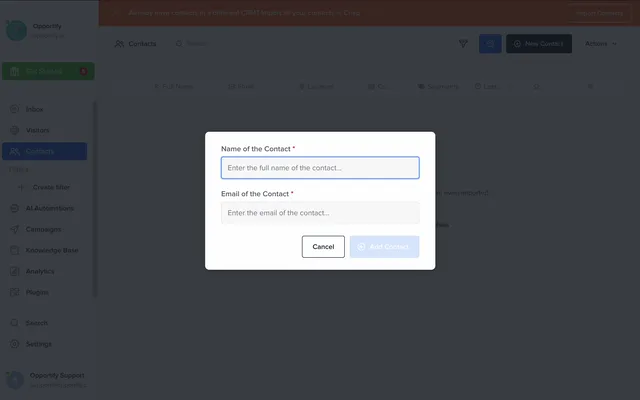
Powerful Segments
Use email risk levels, validity, and type to create actionable segments. Filter your contacts and optimize campaigns or automations based on real email intelligence.
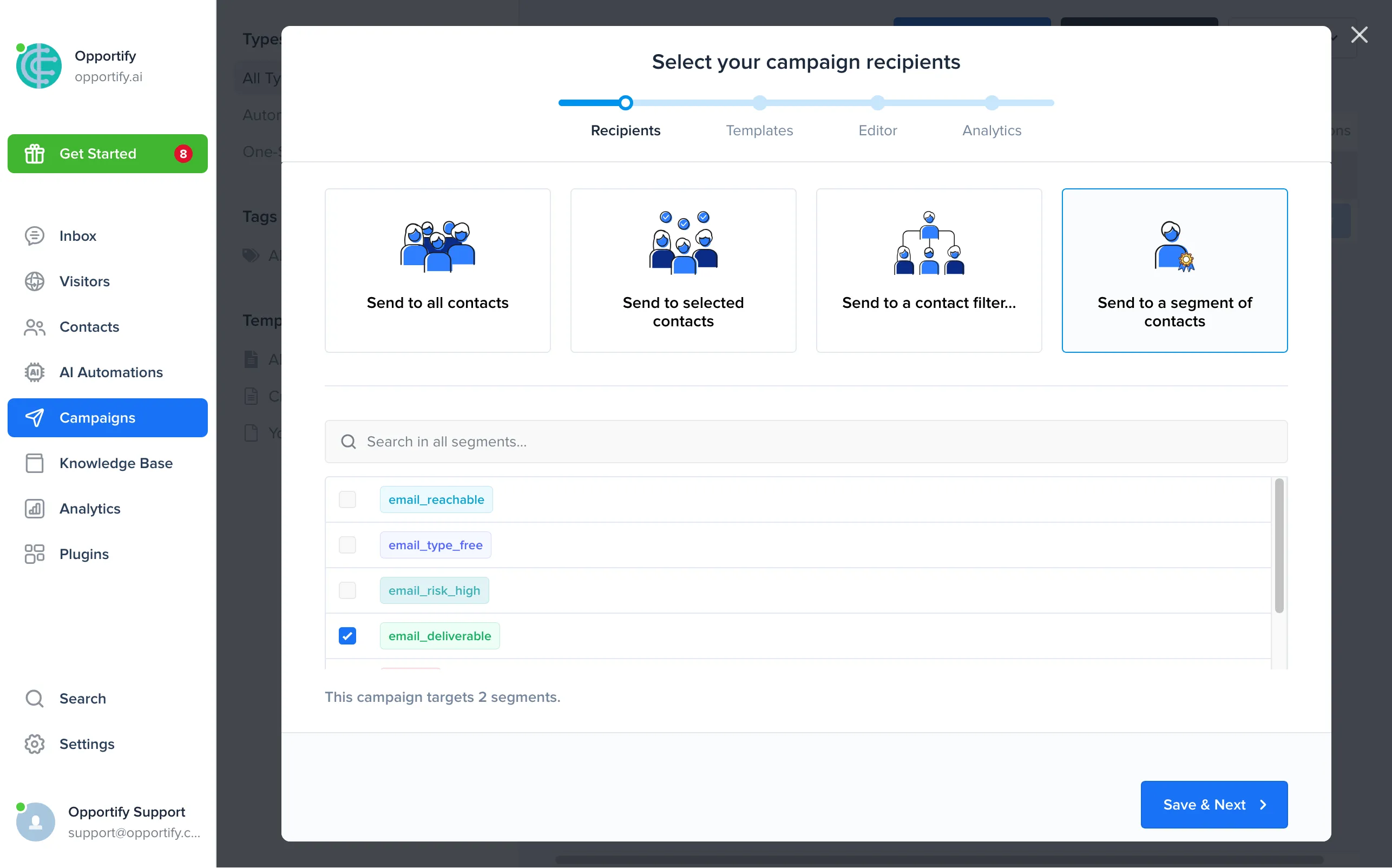
Chat Widget Enhancements
Display Email Insights data directly inside the Crisp chat interface so your team can make informed decisions during live interactions.

Plugin Configuration
Control how the plugin behaves inside Crisp. Choose whether to validate, score, or flag emails automatically, or analyze bounce behavior to protect your sender domain.
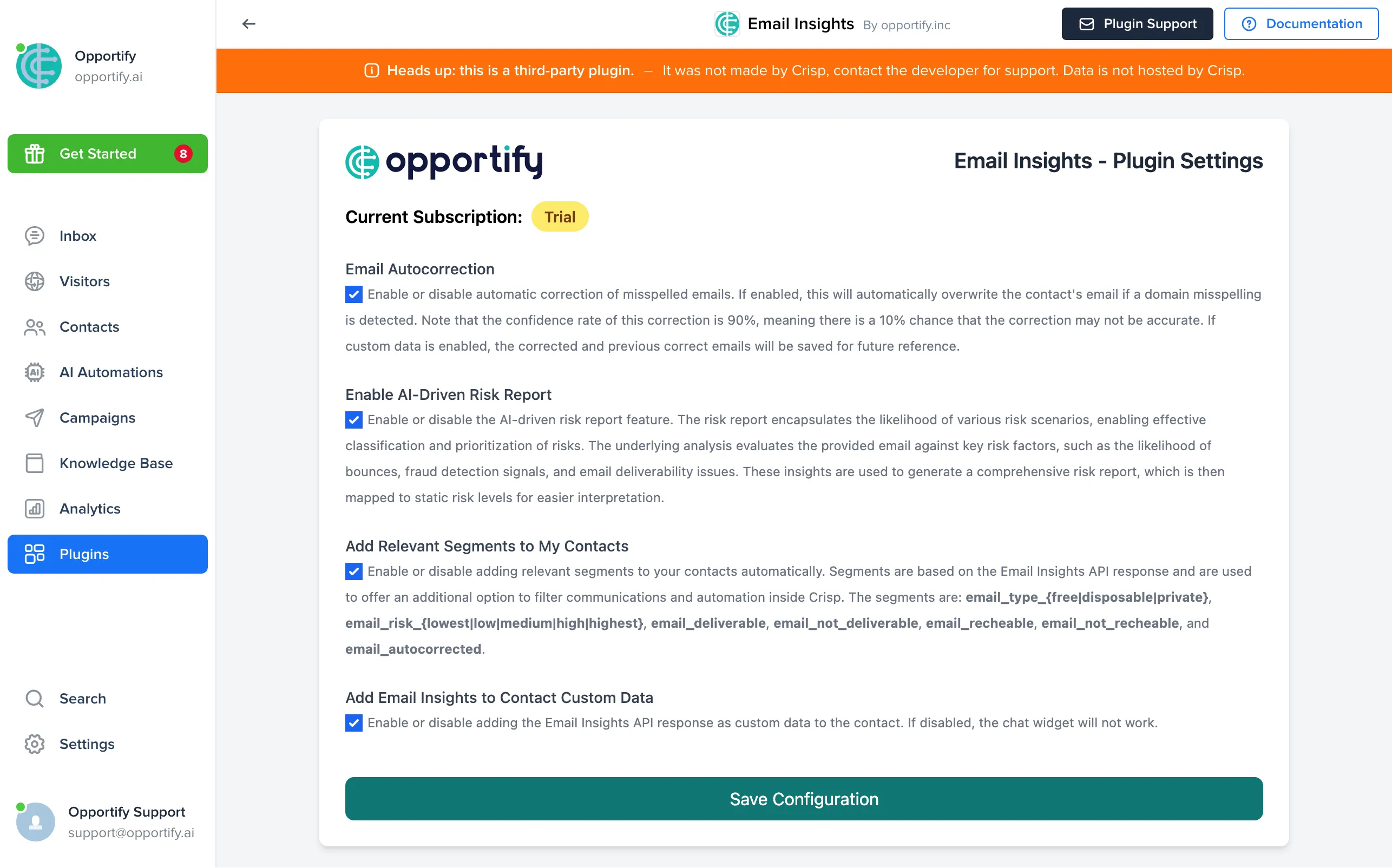
These features are powered by our AI-driven Email Insights platform. If you landed directly here, you can read the full Email Insights feature breakdown or explore the API reference for email analysis.
How to Integrate
-
Create or log into your Crisp account
If you don't have one, start a free trial here:
https://app.crisp.chat/initiate/signup -
Install the Email Insights plugin
You have two ways to install the plugin—choose whichever is more convenient:
-
Option 1 (From within Crisp):
Go to your Crisp dashboard and search forEmail Insightsin the Plugin Marketplace.
Click View, then Install.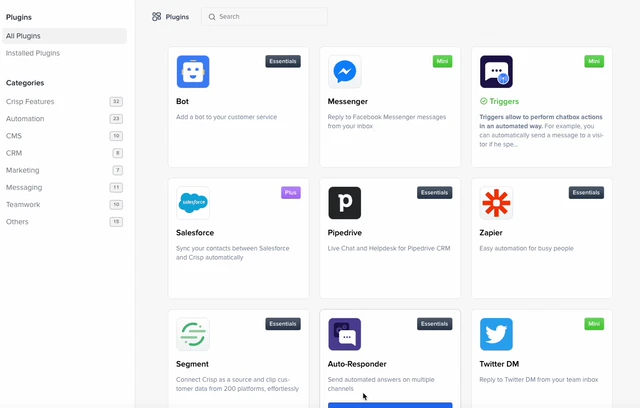
-
Option 2 (Direct link):
Click here to install the plugin directly from the Crisp Plugin Marketplace.
- Create your Opportify account via the dedicated Crisp link
To properly link your Crisp account, you must register using the dedicated page shown during plugin installation.
If you missed that link, go to Crisp > Settings > Plugins, find Email Insights, and click Configure to re-access the correct page.
Avoid registering directly from the generic signup page on the Opportify site.
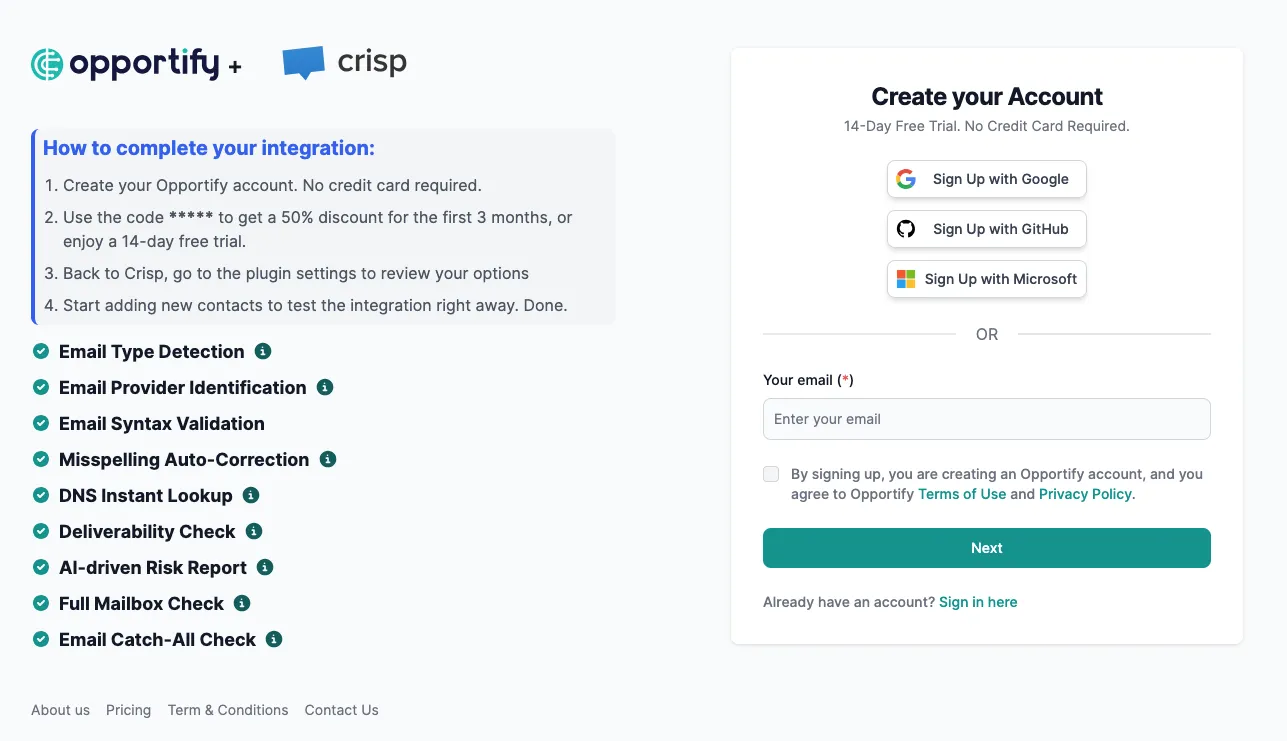
-
Review the configuration inside Crisp
- Go to
Plugins > Installed Plugins > Email Insights > Configuration. - Adjust settings according to your needs.
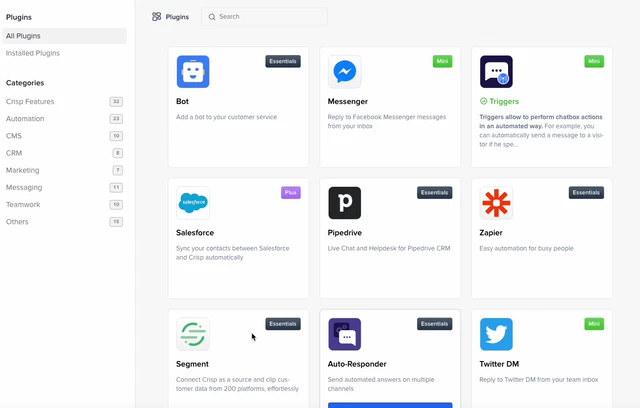
- Go to
-
Test your integration
We recommend testing the integration by adding a new contact in Crisp using a variety of email types (free provider, disposable, etc.) to see how Email Insights classifies each one.
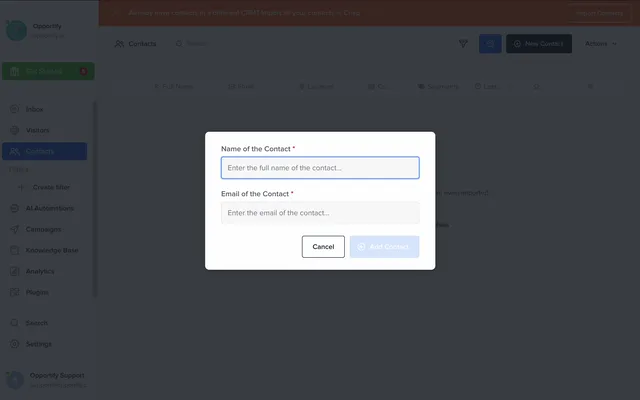
How to Use It
Once integrated, Email Insights works automatically in the background. However, you can:
- Use enriched data to build contact segments.
- Display insights in real time during live chats.
- Set up automations based on risk level or deliverability status.
Looking to personalize support responses? Use Crisp's shortcut variables to pull Email Insights data into your replies dynamically.
Need help or want to customize the plugin further?
Contact our support team or view the full developer documentation.
Why Use Email Insights?
- Maintain a healthy sender reputation.
- Improve campaign performance by reducing bounce rates.
- Detect fake signups and prevent fraud.
- Gain real-time insights with minimal configuration.
Ready to unlock smarter email intelligence in Crisp?
Install the integration now and protect your communications from day one.